This guide will show how to add a modal with a fields for prompt, max_token and temperature.
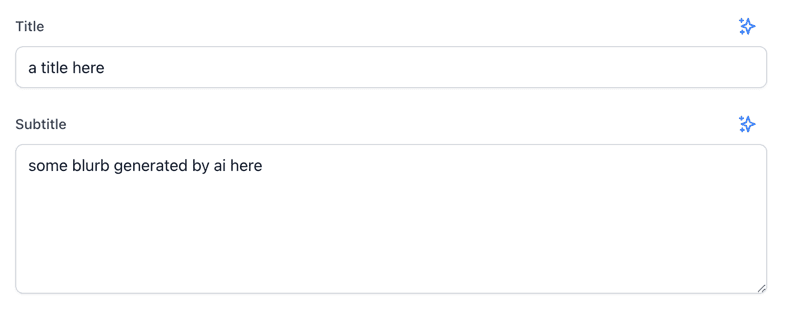
These fields will be passed along to the OpenAI GPT-3 "complete" endpoint and used as the value for any field we want.
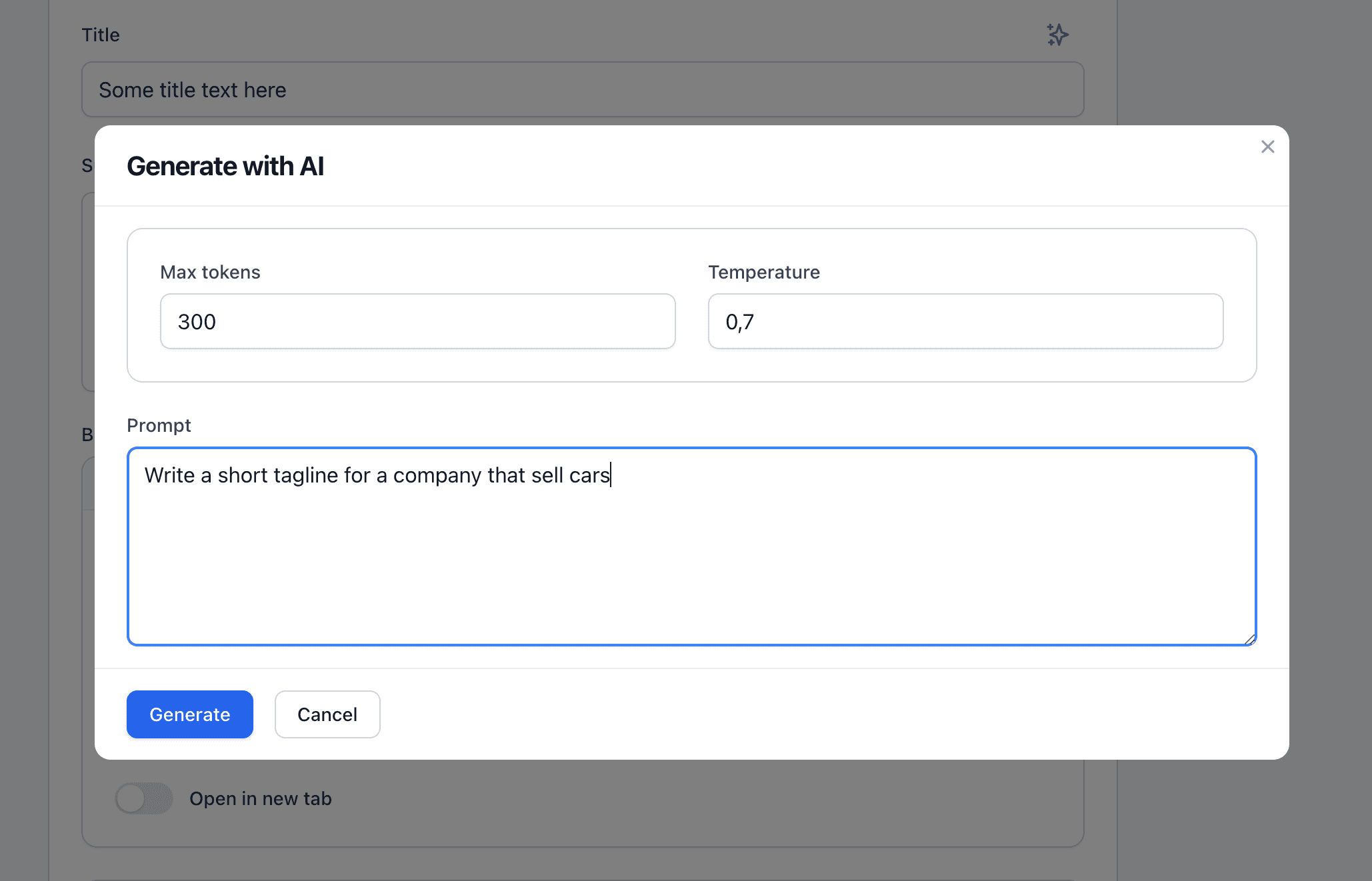
First we need to install the OpenAI laravel package, follow the installation guide, which in TL;DR form is the following:
composer require openai-php/laravel
Then add the OPENAI_API_KEY environment value to your .env file:
OPENAI_API_KEY=replace-me-with-your-openai-api-key
Now lets add a Macro to the Filament\Forms\Components\Field class:
AppServiceProvider.php
<?php
use Filament\Forms\Components\Actions\Action;
use Filament\Forms\Components\Card;
use Filament\Forms\Components\Field;
use Filament\Forms\Components\Textarea;
use Filament\Forms\Components\TextInput;
use OpenAI\Laravel\Facades\OpenAI;
Field::macro('withAI', function ($prompt = null) {
return $this->hintAction(
function (Closure $set, Field $component) use ($prompt) {
return Action::make('gpt_generate')
->icon('heroicon-o-sparkles')
->label('Generate with AI')
->form([
Card::make([
TextInput::make('max_tokens')
->label('Max tokens')
->default(300)
->numeric(),
TextInput::make('temperature')
->numeric()
->label('Temperature')
->default(0.7)
->maxValue(1)
->minValue(0)
->step('0.1'),
])->columns(2),
Textarea::make('prompt')
->label('Prompt')
->default($prompt),
])
->modalButton('Generate')
->action(function ($data) use ($component, $set) {
try {
$result = OpenAI::completions()->create([
'model' => 'text-davinci-003',
'prompt' => $data['prompt'],
'max_tokens' => (int)$data['max_tokens'],
'temperature' => (float)$data['temperature'],
]);
$generatedText = $result['choices'][0]['text'];
$set($component->getName(), $generatedText);
} catch (\Throwable $exception) {
Notification::make()
->title('Text generation failed')
->body('Error: ' . $exception->getMessage())
->danger()
->send();
}
});
}
);
});
And now we can use it like this in any of our fields!
TextInput::make('title')->withAI(),
And since we allowed the initial prompt to be edited, we can customize it like so:
Textarea::make('subtitle')
->withAI("Write a short compelling text intro for..."),
The macro idea was inspired by Hörmann Bernhard's tips named "Create a Tooltip macro".
