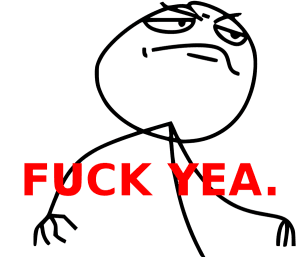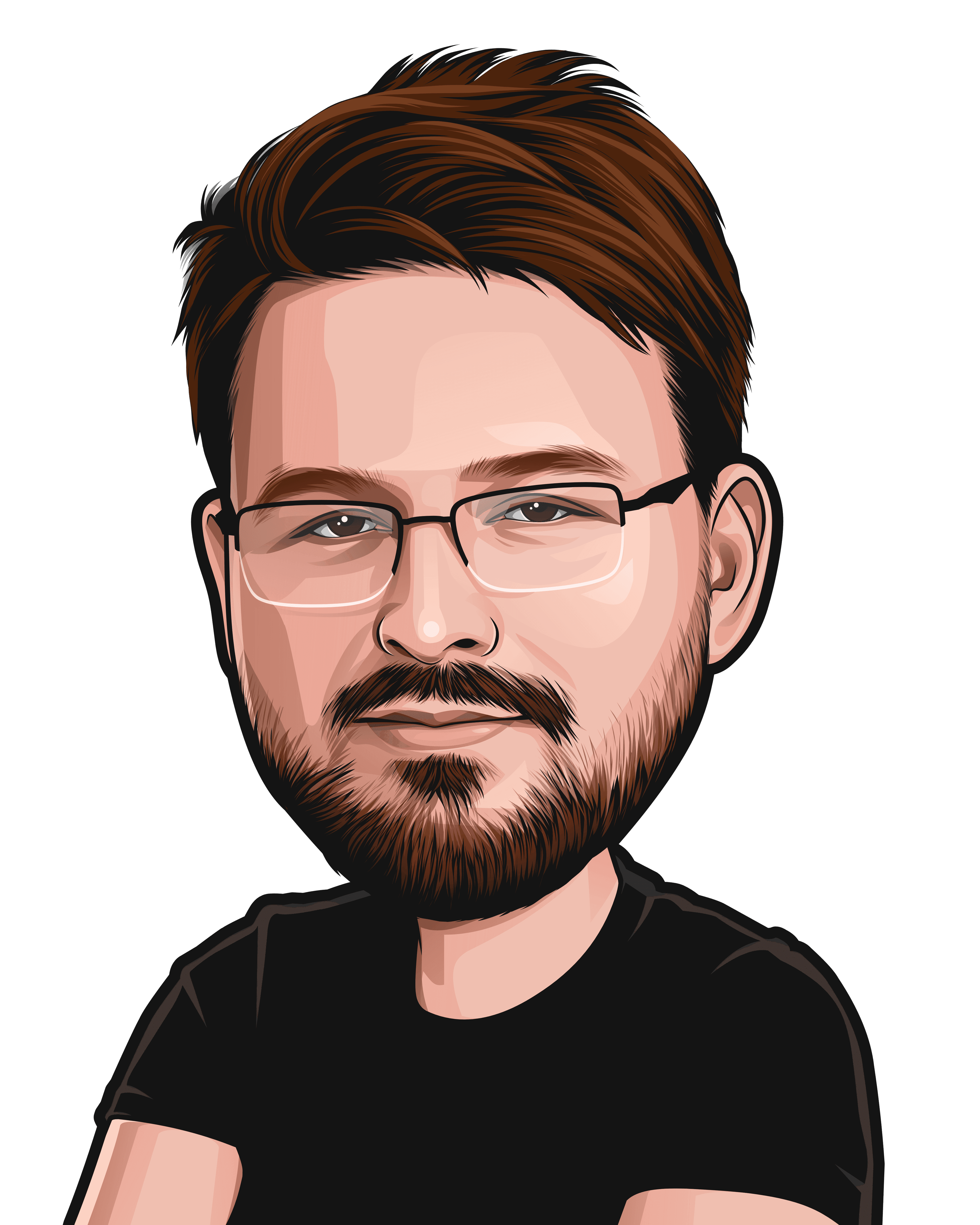Printers Do Not Like Sticky Paper
Meet the Xerox Workstation 7232

I often have to do various maintenance with this and a few other of the "Xerox Workstation"-series printers. As we have a few of these where i have my apprenticeship, these tasks usually involve:
- Monitoring all of our printers with XDA(Xerox Device Agent)
- Replace toner cartridges when they are empty
- Take out the paper when it jams...
Yesterday we got a call at the service desk telling us that there was a paper jam in one of our printers, although this is not unusual, I see this all the time in the XDA notifications, and the users usually manages to open the side door and take out the paper them self, this one was a bit more serious.
I started prepped myself for the journey, putting on the company uniform and bringing with me necessary tools for the job, which mainly consist of a pair of pliers and a flat screwdriver.
When I arrived at the location I found out that someone thought it would be a good idea to try to print out a bunch of labels... you know, the sticky labels. This obviously jammed the whole system and the sticky residue went all over where the paper gets taken from the paper holder...(bottom left in the picture)
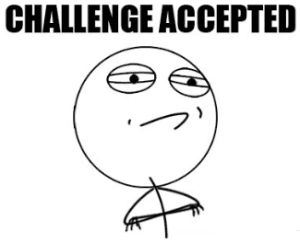
So how did I deal with this issue? You might ask.
Well I realised that the sticky paper would not get out by simply pulling it out(that' s what she said) as i usually do, it was pretty stuck in there, so my colleague had a bright idea!
Use something to dissolve the residue, thereby making it less sticky so i could jerk it out of the path of the "paper grabber", I did so by carelessly spraying down the feeder slot(or whatever it's called) with a liquid that is based on Citrus Acid, this did the trick!
I then proceeded to take a suitable flat instrument(Totally not a knife ;D ), and proceeded to "scrape" off the paper which was still loosely stuck to the side of the insides of the printer.
After about 15 minutes of fiddling around I got most, if not all of the paper out, and closed the doors and tried to make a copy of whatever document was in reach, and then....