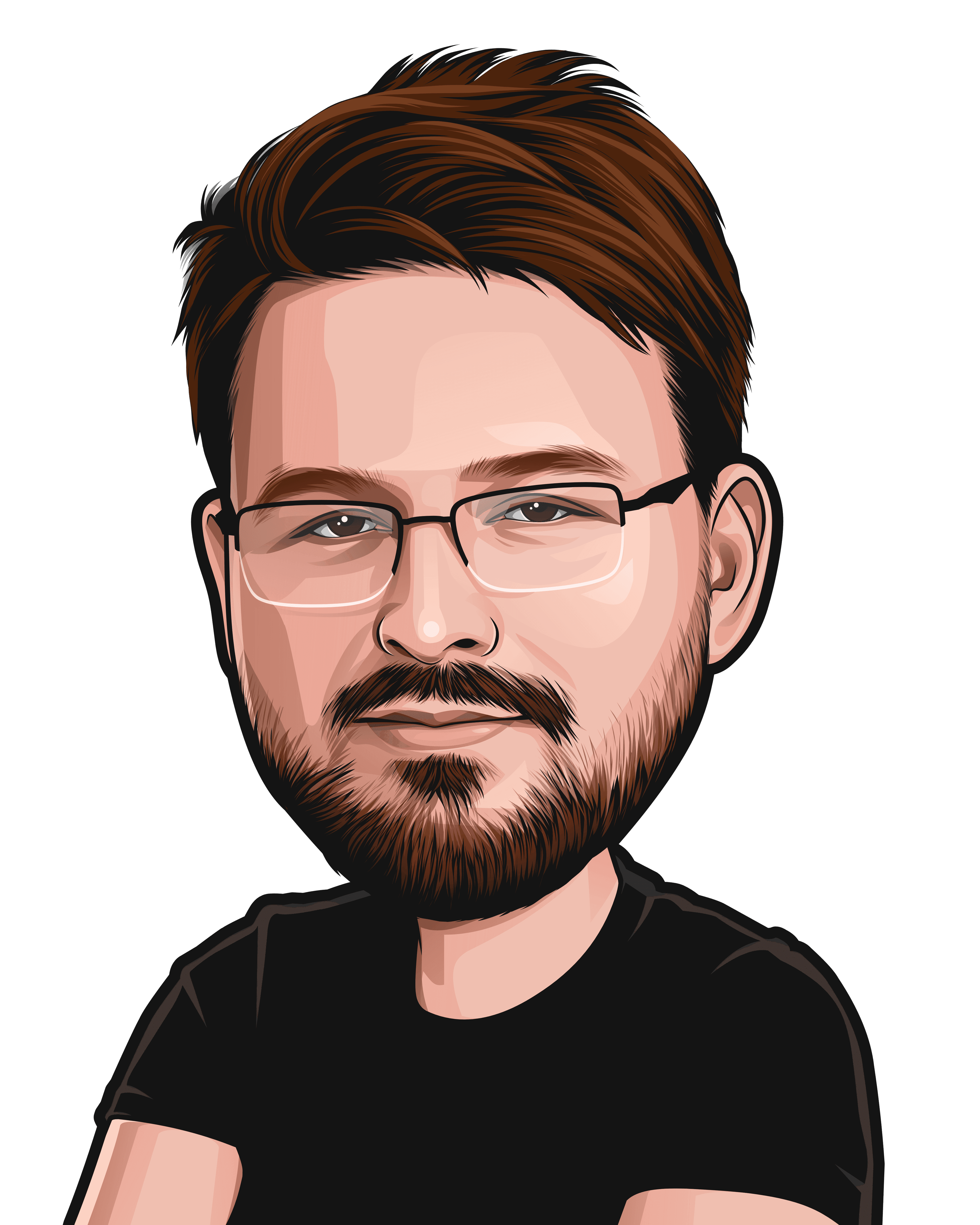Windows 7 BitLocker
Note: No, it is NOT POSSIBLE to restore data from a bitlocker encrypted harddrive if you do not have the recovery key or password.
On Wednesday a colleague of mine came into our "mission control"(also known as the IT Office), he explained that he could not start his computer because he got a "o0xf0000something" error, I took a look at the error code and Googled it, the information that turned up seemed to suggest that the MBR was fucked corrupted, although I did not receive the usual "Operating System not found..." error that I had seen a million times on my old laptop when i tried to mess around with dual booting Linux and windows...
When reading a bit about the issues other people had on different forums, I concluded that some of the necessary windows files had been corrupted and decided to try to restore such files with the Windows 7 install DVD(it should come with your computer).
I popped the DVD in the cup-holder(CD/DVD Drive) of the laptop, and booted with it by pressing the F12 key to initiate the "boot menu", and i chose "Boot from CD/DVD Drive on DVDCDROM-SOMETHINGASD" and was presented with the "Windows is loading" bootup thingy that we all have seen before.
I then chose my language. which in this case was Norwegian. I usually use English on all my other machines, because it is easier to troubleshoot if i get an error(Norwegian error messages look fucking weird to me..).
Then I was presented with this page:

In which i chose "Startup Repair".
After that I got the "Please enter the very very long BitLocker recovery key that takes ages to type"-message... At this point i was all like "Fuuuuuuck.... how did i find that key again?"
So i remembered that two days before that I had asked my boss about something related to BitLocker and he had shown me where to get the recovery keys in the Active Directory Users and Computers program(Which by the way is THE MOST useful tool in existence).
So i opened AD Users and Computers, and browsed to his Computer "object" and right clicked -> properties, and tried to find this mysterious "BitLocker Recovery"-tab... and it was nowhere to be found...
So i decided to call my boss, which was sick that day, and asked how I got the BitLocker tab to show up.
It turns out you have to enable that in the "Enable/Disable Windows Features"-list....I seriously HATE that thing... I mean, they disabled Telnet by default.... WHAT SORT OF BS is that?! So anyways, i had to dig into their weird little list to find "BitLocker Recovery Snap-in" or whatever it was called, Enable it, then started up the AD U&C(short for Active Directory Users and Computers) again, I of course was presented by the frustrating UAC box that our company loves to shove down my throat every time i need to do something...
I logged into my REGULAR account... silly me, and noticed that the BitLocker-tab was giving me the "No items in this view"-message... so I was a little confused right there, because i did not know that i needed AD-Administrator access to browse that tab properly.
In my confusion I contacted one of the IT guys that our IT guys ask for help when our skills is not sufficient, and he told me i had to use my AD-Admin account.. So I did just that, and found the ridiculously long BitLocker Recovery key, plugged that into the computer and started the recovery process.
And when it was done I booted the PC and got into windows just fine, I thought the pc was going to work by then, so i delivered it back to my collegue.
After 10 minutes he came back into mission control, and said that the PC was asking for the BitLocker Recovery Key again... I Googled the issue and found that i had to deactivate BitLocker, then reboot, then Enable it, to get it to "Accept" the "new system config" that I had given it due to replacing/fixing some system files.
I did this, rebooted the Computer a couple of times to check if it was working correctly, and after an hour(Decrypting and Encrypting takes a lot of time!), i delivered the laptop back to my collegue and it worked perfectly!