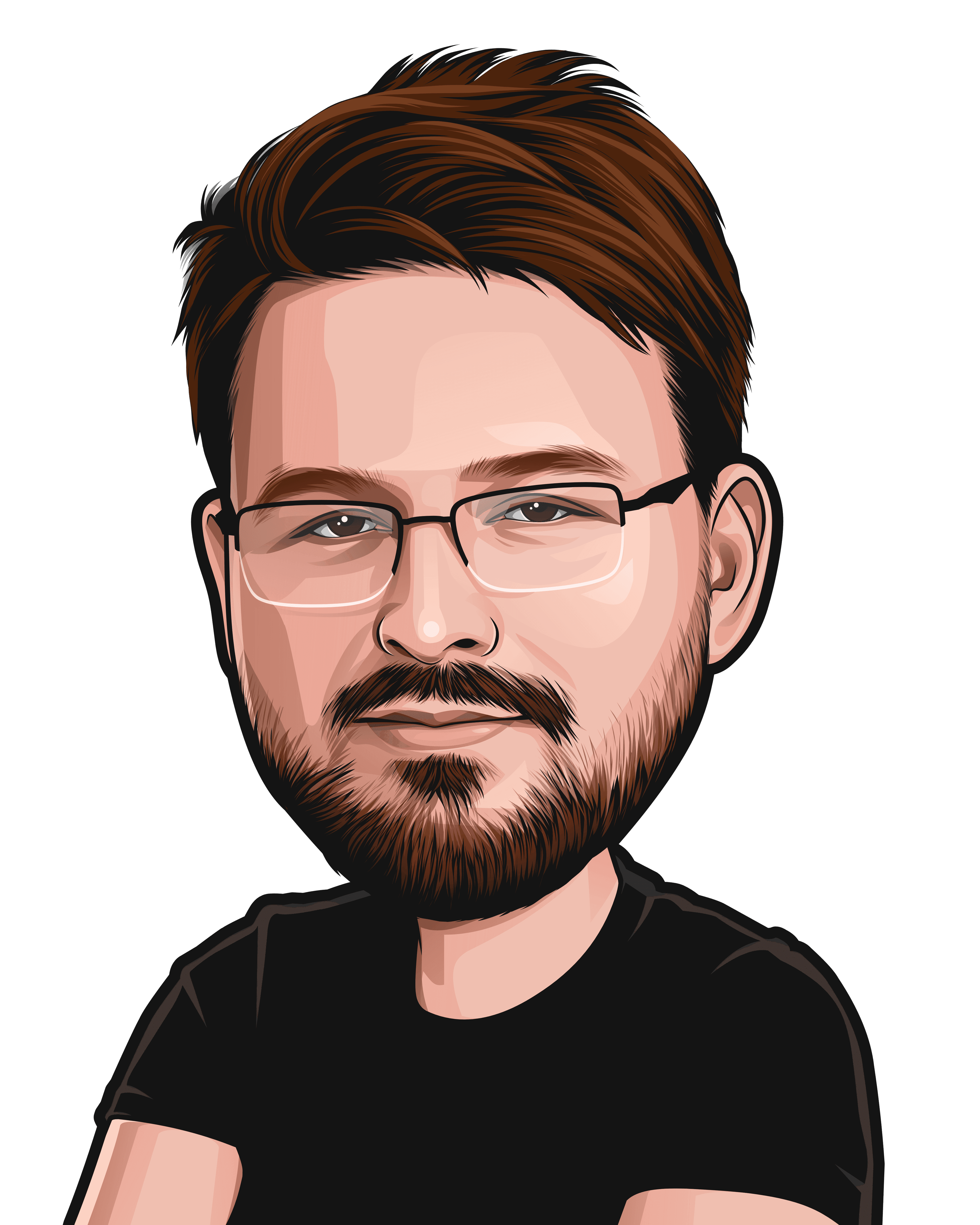IObit Advanced System Care Pro 6 Review
Advanced System Care is one of those system optimization program suites that will clean junk files(logs, cache's, trash, etc), delete invalid or old registry keys, defrag the registry, and secure your computer.
I found this program when it was version 4.something, and even though the GUI was sort of lame back then the software managed to impress me by the sheer fact that it was no bullshit, legit and actually worked as advertised.
I have seen a few programs that tries to sell themselves as the "all in one system optimization tool", but most of them fall flat on the fact that they don't do anything worthwhile until you upgrade to the "premium version", this is where Advanced System Care does it right.
You don't need the Pro version for the software to do as it advertises, it will quite happily clean the registry, delete all junk files and optimize your computer without the need to spend a single penny.
I remember one time when I was helping a friend of mine fix their computers(old HP laptops) which had gotten some sort of program to mess up the file association so that everything either opened in Notepad, or did not run at all, so i arrived at their house, and plugged in my USB stick that i always carry with the me to a "job", and installed and ran Advanced System Care(version 5 back then), and ran the "Deep Scan" function, waited 5 minutes for it to finish its checking process, then proceeded to run the "clean process" or whatever they call it.
After around 6 minutes of chugging on the computer it managed to fix the file association error, remove some bloatware start-up process and delete the 3 gigs of log files and various junk that had accumulated over the years.
The program comes with a bunch of "mini tools" in what they call the "Toolbox" which gives you a bunch of small mini-tools grouped together into categories, some of the most useful ones of these that i have found is
- Empty Folder Scanner - Will scan your hard drive for empty folders and let you delete them(for guys with OCD like me)
- Shortcut Fixer - Remove broken shortcuts.
- System Information - This will give you a detailed "report" of your hardware configuration and various computer settings, along with some other useful information that you could post in a forum when the other users are asking for more specific information about your system.
- Startup Manager - A simple little tool that lets you see what programs auto-start when the computer is turned on and lets you disable these.
And now... Onto the holy grail of computer software... The IOBit Uninstaller! This is WITHOUT QUESTION the most useful piece of software you will EVER download on your computer.
Lets give a realistic use case for this:
Your computer illiterate friend says their internet is starting to get slow. What do you INSTANTLY see when you go to check it out? TOOLBARS, TOOLBARS EVERYWHERE!!!
But fear not!
IOBit uninstaller have a separate tab dedicated to uninstalling Toolbars, you just click the "Batch Uninstall" check-box, and select the program you want to remove, and click the bright green "Uninstall" button, not only will this uninstall the software, it will even go through the registry and hard drive after the uninstall and check for leftover files and registry keys.
So I highly suggest you give this tool a chance and put it on your "insta-fix" usb stick.
The one thing I have found to be a bit annoying about the program though is that it likes to advertise it's pro version a lot, keep in mind that the pro version is not required to do anything that i mentioned in this review, but it might be worth it just to make it shut up about it..
Oh by the way...
If you want to buy the full version you can get a 50% Discount if you use the code SWITCHBLADE during checkout.