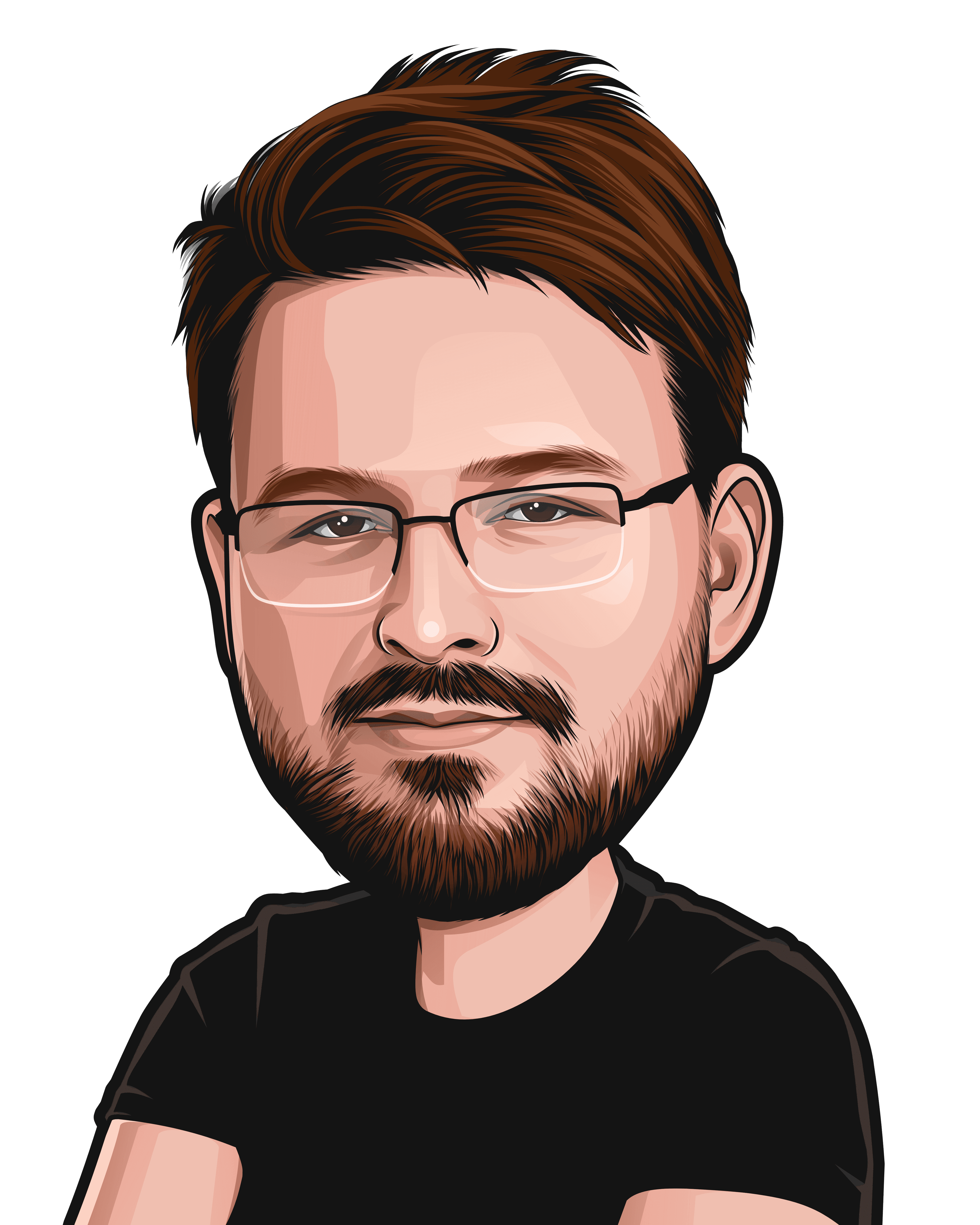Excel Printing Failure
So right now you are searching everywhere on the internet for a fix for your Excel printing problems right?
I was recently thought the most common reason for why Excel just won't let you print, or just flat out fails.
It might have to do with the fact that if you are trying to print a large document with a weird size, Excel is going to set the paper format to "letter" or other non-standard-for-home-users format which your printer doesn't support properly, so what you need to do is:
1. to go into the Printer Preview screen 2. Click on printing formats 3. Select A4 as your paper format.
This should let you print out your document.
If you still have problems, post a comment below and i'll try to help you out.