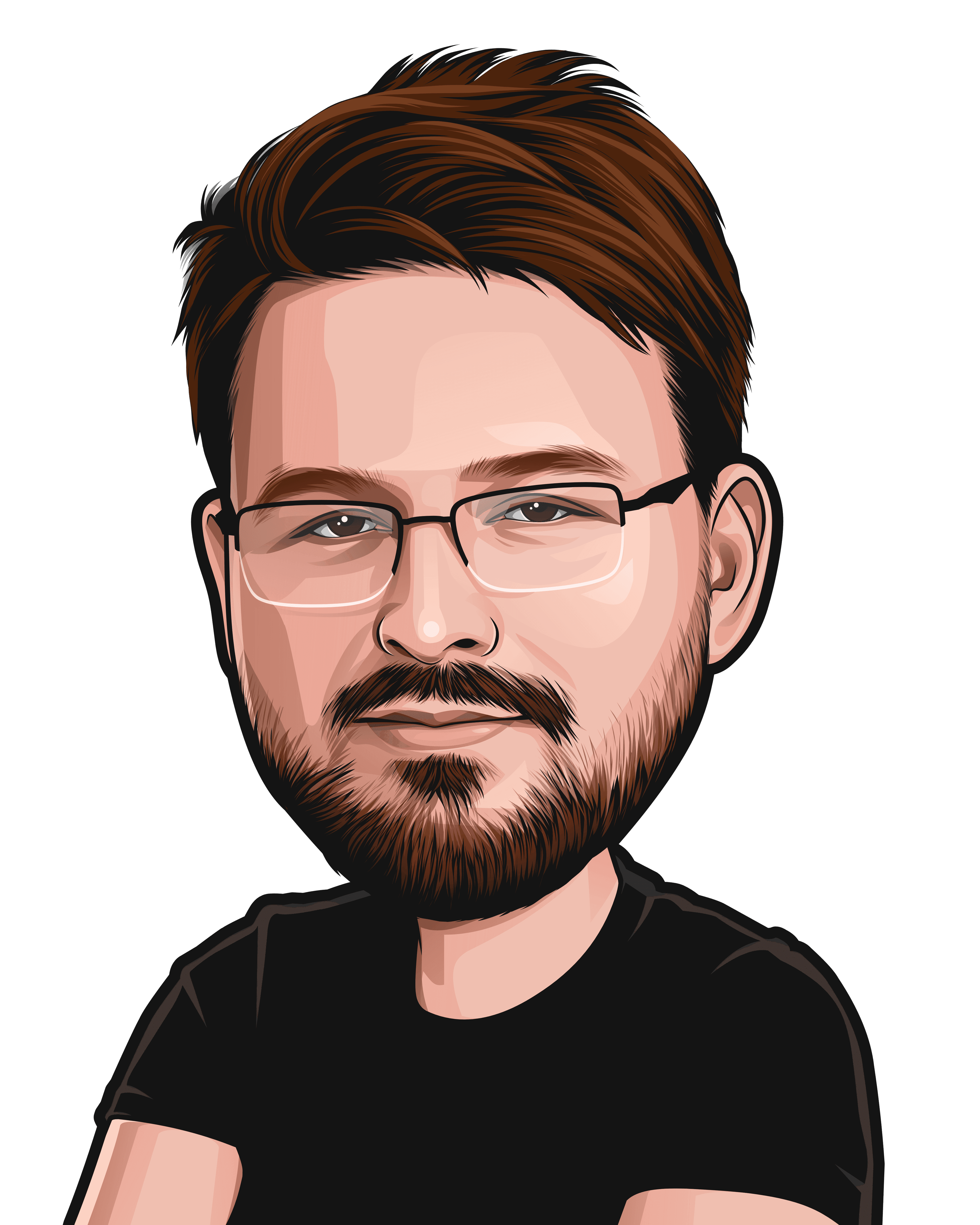How To Change SMS App Nexus 5
I've recently gotten a new phone after having to use my old HTC Desire S, although the Desire S is a very good phone and has served me well the last 2-3 years, it has started becoming slow, laggy and the battery is starting to decline past the <5 hour mark, which I find to be unacceptable.
So after that I got myself a Samsung Note 2, It was also quite good, it was fast, awkward to hold and the pen was only ever used to draw dicks on snapchat pictures(Oh shush, you all do it), but after a few months of using the Note 2, I managed to break the screen.
Soooo Enter the Google Nexus 5!
The Nexus 5 from Google(manufactured by LG) was very decently priced for the amount of phone you're getting, I mean, compared to the Note 2 Which was probably double the price, I felt that the Nexus 5 was a much better phone, had a nicer finish, better battery life and MOST IMPORTANTLY -> Less Bloatware \o/

Anyways, this is not a review, so I'll get to my point.
The nexus 5 does not come with a "normal SMS app"..... It uses Google Hangouts... I know what you're thinking... That's fucking stupid.
So, how did I fix this?
I simply installed this app... dun dun duuuuuuun.
When you first open it, It will ask you if it should be your default SMS application, Press Yes then you're ready to go. :D