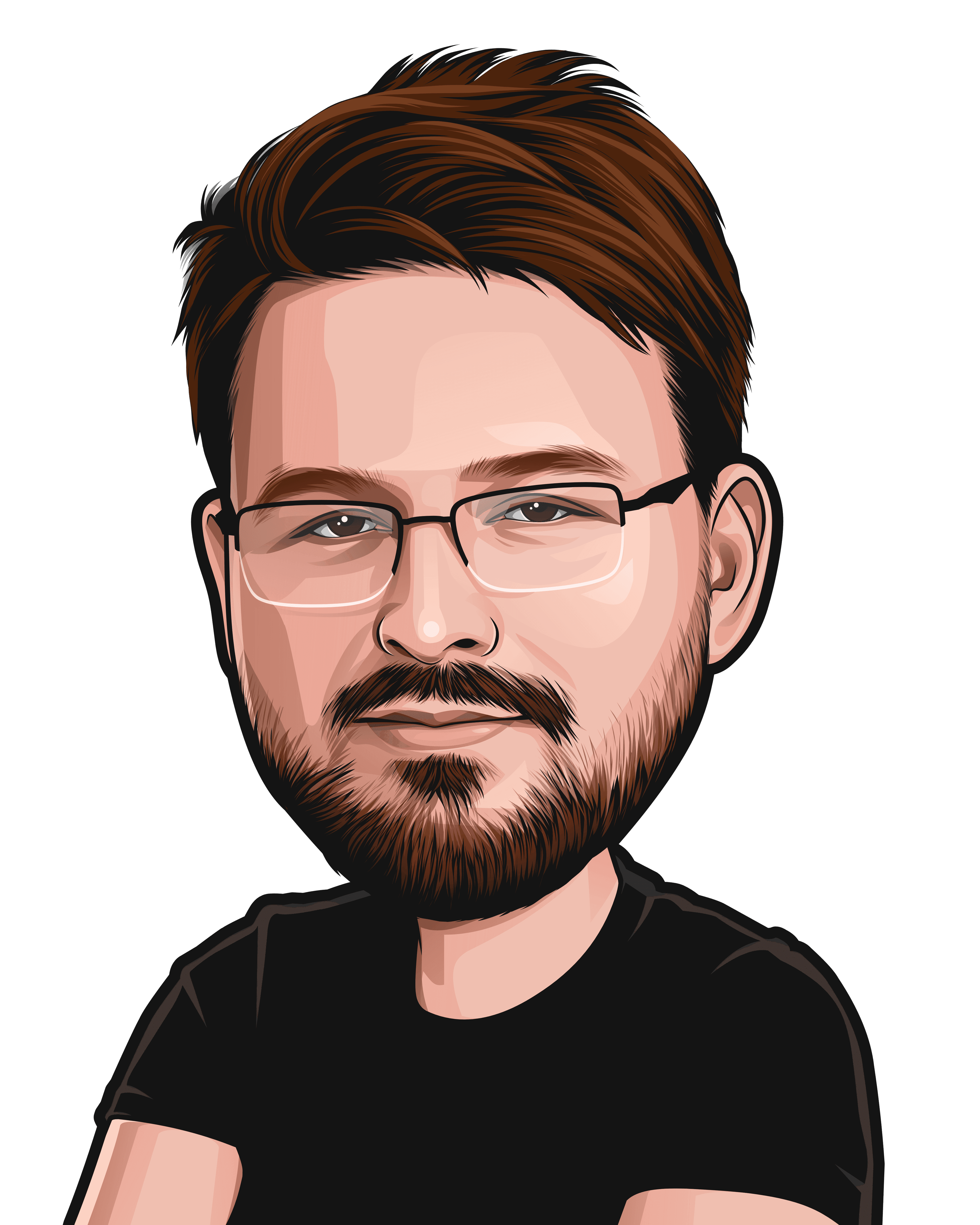Tools For Webmasters
As a web developer/webmaster I often have to do a varied set of tasks to a lot of different websites, some of the tools that do the job for me are great and has helped me to do things quickly and effectively, here are some of the tools that I use for random webmaster tasks daily.
Fireshot
Extensions are meant to extend functionality of your web browser, as such, the first tool on the list is probably one of the most useful for me when it comes to web development and web design, it is not a fancy app, all it does is screenshot the ENTIRE current web page.
Chrome does not have this feature built-in sadly, so you will need this plugin if you want this functionality, there is and official app that supposedly is meant to capture a screenshot of the entire web page, but it's in chinese and seems to be broken. (Google, fix yer shit!)
RankSignals
A chrome extension that I use daily for a quick overview of my SEO stat is a little extension called RankSignals, it's a very hand little tool that tells me the PageRank, Backlink count(rough) as well as the alexa rank(which is almost useless, but still...).
Clicking on the icon will also take you to their website where you get a full list over your backlinks, although I've found that their list is not as in dept or as updated as the more popular MajesticSEO site analyzer and the Moz OpenSiteExplorer.
Google Analytics Opt-out
I do a lot of work writing, editing and optimizing my websites every day, and I am the kind of guy that likes to look at google analytics statistics every day, Therefore I've sometimes noticed that my "fucking about"-on my own website will register as a user browsing my website, I don't like that as it gives me inaccurate data.
So therefore I use a plugin made by Google that lets me disable Google analytics tracking for myself, this actually works on every website that uses google analytics as well, so if you're a paranoid privacy nut, then you could use this to become a statistical ghost.
Google Analytics Debugger
If you've ever had problems with a Google analytics event not firing of properly, and wanted to have an easy way to debug it, you should grab the official Google Analytics Debugger, it is a tool that will show up in your web developer console in chrome, and will give you information about events and various things about the Google analytics code on the website you're currently on, great tool that helped me fix my site once.
Rank Tracker
I am a control freak when it comes to my keyword rankings, I need to know nearly every metric of measurement I can get when it comes to my website rankings, and this tool displays almost all of them in a very user-friendly way, it will go out and scrape pretty much every major search engine in different countries and display your website ranking for a particular keyword in each one of them.
Here is a screenshot of what the main interface looks like after I have added some columns to it, the keywords that you see is for a web hosting service that I run.
I run this tool every evening to see if my SERP ( search engine ranking position) has improved for any of my targeted keywords.
Google Structured Data Testing Tool
If you're into SEO and don't know about rich snippets you should really read up on it, there are small meta-tags that you can implement into your website markup to tell various search engines and crawlers more specific information about your website content, for example, Amazon uses an aggregated review snippet to tell Google how highly a product rating is.
I use it as well in some of my reviews as you can see in this picture.
Check GZip Compression
If you need a very quick and easy way to check if your website has compression enabled, then this website is what you are looking for, you just enter your website and it will scan it and tell you if it's compressed or not, as well as give you some statistics on how much bandwidth you are saving by compressing your website.
here is a screenshot of the result for my website, click to enlarge.
DigiCert SSL Certificate Checker
Sometimes you just need to check if you managed to install your SSL certificate properly, when verifying this, I usually use DigiCert's SSL Certificate Checker to check for problems and to verify that everything is working as it should, you should also checkout Qualys SSL Labs, as it provides you with a lot more information, but for a quick test the digicert checker is fine.
Google Analytics
This might be an obvious tool in the toolbox for most webmasters, but I've seen several people not utilizing this amazing free tool from google, Google Analytics is a free traffic analysis and tracking tool that gives you visual information about what your visitors do on your website, it can track sales, events(like mouse clicks on various things) and a lot more, it's very easy to implement into your website and it's something you should be using for all your sites.
Google Webmaster Tools
Google webmaster tools is a tool from google that allows webmasters such as yourself to somewhat control how google's bots crawl your website and what pages are indexed and which ones are not, you also get to submit a sitemap so that all of your pages will be crawled, indexed and added to Google's search engine a lot faster, which is great if you like to get visitors to your website, an essential tool for any webmaster or web developer.
Bing Webmaster tools
Don't forget about Bing, even though it might only have the fraction of the users that Google has, it's still worth submitting your site to bing as well as utilizing their webmaster tool, which is surprisingly good to work with, I was pleasantly surprised when i decided to give it a try, it lets you submit a sitemap and verify your websites as well as check the indexing statistics and all that goodness.
Thanks for reading
And that is some of the tools that I think every webmaster should know about, I hope you found some of the tools I use helpful, if you enjoyed this post, please share my blog with your friends and coworkers.
If you've got a question or something you want to add to the list, feel free to comment below, comments are approved manually so it might take a few minutes before it shows up.