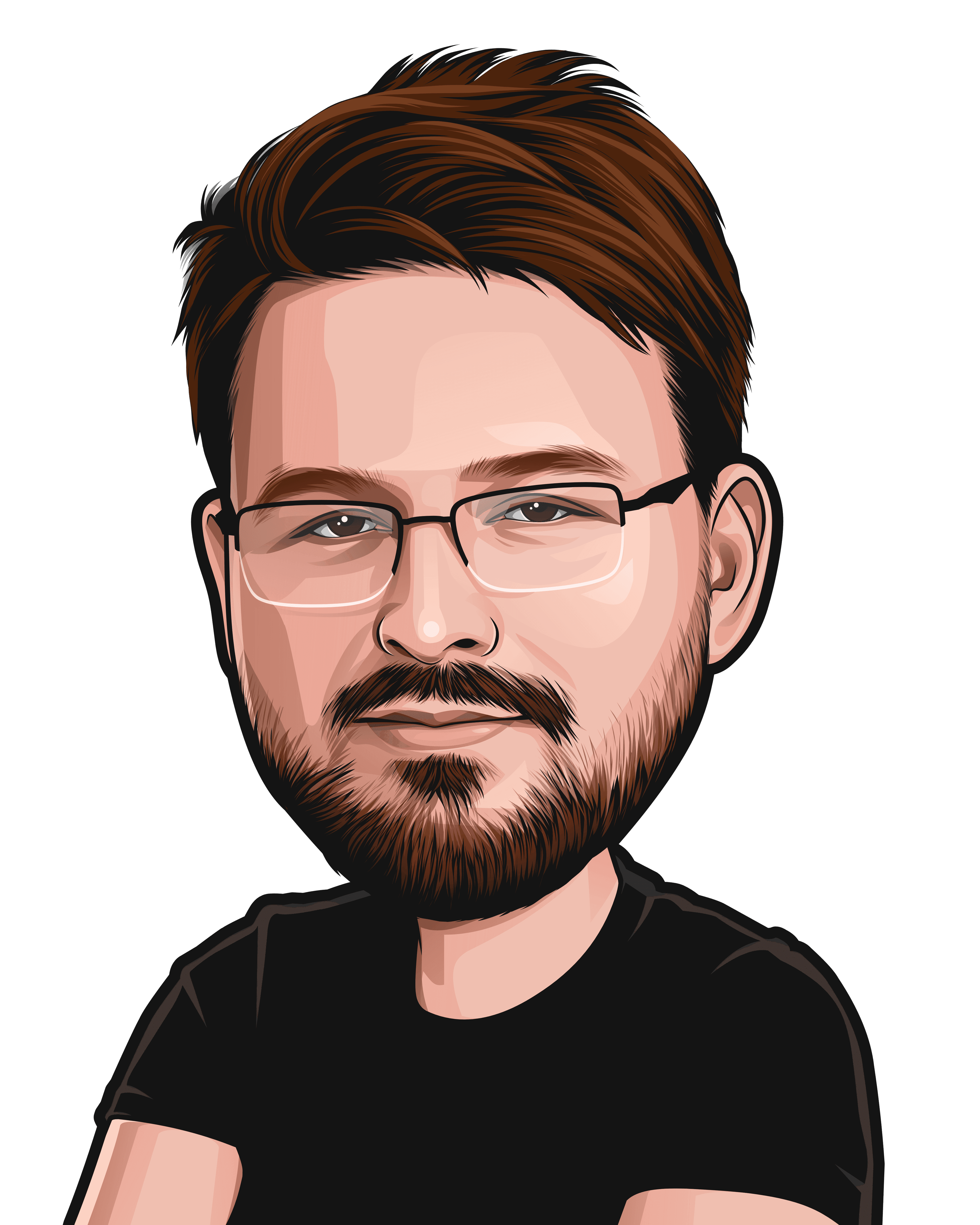LibreOffice MSI GPO Error
The error and why it happens.
I recently had problems deploying LibreOffice on Windows Server 2008 R2 due to an error I got that said "The add operation failed. Unable to extract deployment information from the package. Run the package validation to check if it is correct.".
For system administrators or people like me who want to fuck around with Windows Server in a Virtual environment, this is not a very nice error to come by when we are testing out stuff or want to deploy Open Office to our users.
Anyways...
The cause of this seems to be that the MSI has too multiple language codes defined in the MSI package, which causes Windows to think that the MSI is "invalid" because MSI packages does actually NOT support multiple languages... I think, that is what I figured according to the developer who didn't want to fix it in this bug report anyways...
So here is how you fix it:
Step by Step
If you want to patch the MSI by yourself, you can follow these steps.
1. Download the latest MSI from LibreOffice ( here ) 2. Download SuperOrca from THIS website. 3. Install it by spamming next next next ok a few times. 4. Open SuperOrca 5. File -> Open -> Select the LibreOffice MSI you downloaded previously. 6. Click on Tools -> Summary Information... 7. In the field called "Languages", remove all the numbers in there EXCEPT 1033. 8. Now, click on Apply. 9. Now click on File-> Save as, save it to whatever folder you want
Now it might seem like the program is freezing or crashing, but it's not, it's basically writing 130 MB of data to the location that you specified, which is going to take a few seconds, but it does this in a "blocking mode", which is basically fancy talk for "I'm going to halt ALL other activity until the file is written to the location you specified"... it's not something you need to bother knowing, but I like sharing tiny useless information like that sometimes.
You should now have a patched LibreOffice MSI file that you can deploy via Group Policy on your Windows Sever!
Enjoy, if this helped you, please share this article. :)