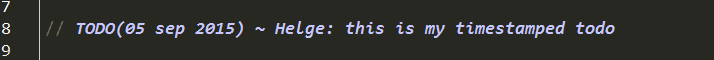Timestamped Live Template Todos In PhpStorm
Sometimes when working on a web application we sometimes come across certain code that should be changed or we've
half-implmented a feature and have to shift our focus on something else, and we often add a simple
// TODO: This field should be validated as an Email instead of String-comment or something like that which gives a
brief but concise explanation of what needs to be done to the code before we shift our focus to something else.
When writing these I like to put the date and my name, so that I and others on my team can get an idea of when the comment was made and who made it.
Example:
if (!Csrf::check($requestToken)) {
// TODO(03 aug 2016) ~ Helge: Gracefully handle this instead of dying
die("CSRF Token Mismatch");
}
So let me walk you through the process of adding this type of comment in PHPStorm.
How to add Live Template in PHPStorm
Click on File -> Settings ( Ctrl + Alt + S)
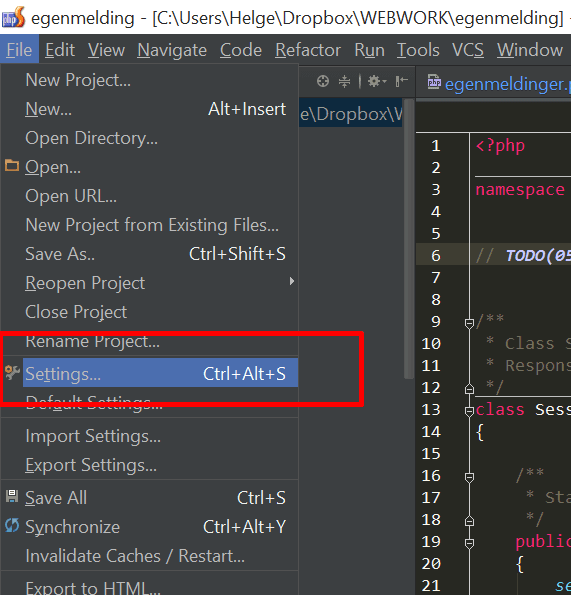
Type live template in the search box to quickly be taken to the live template settings.
Click on the green plus icon to add a new live template
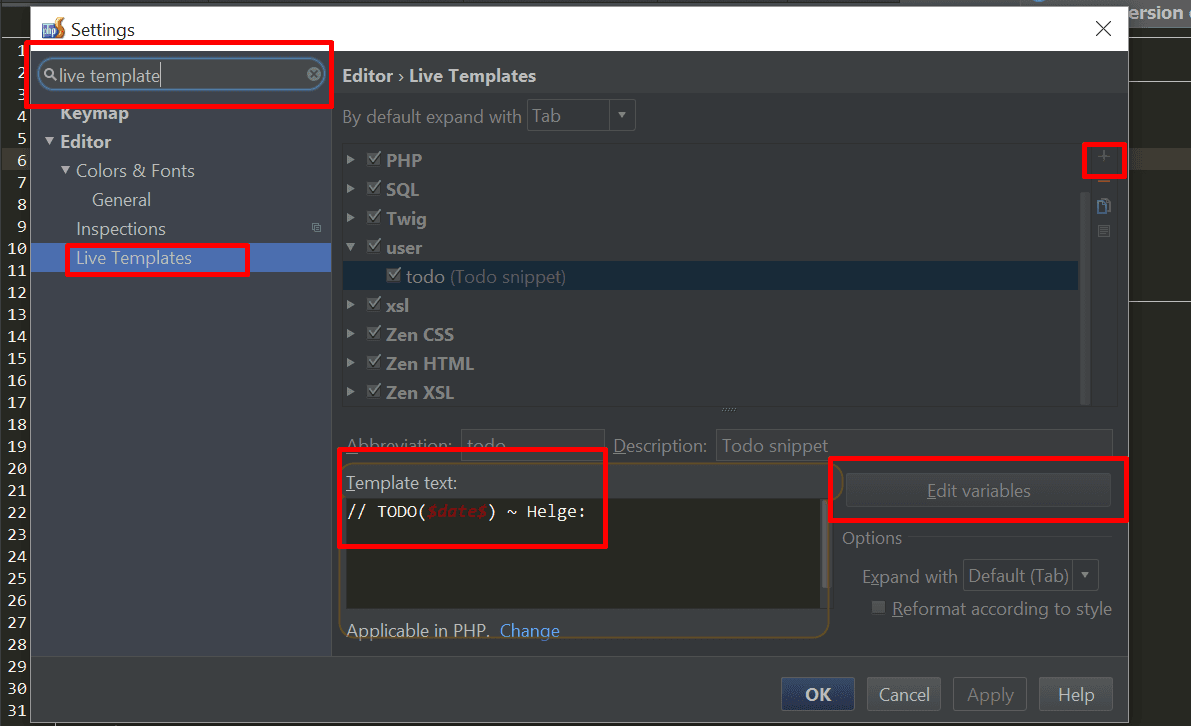
Write "todo" or whatever abbreviation you want to use into the Abbreviation text box.
Then write the following in the "Template text" box: // TODO($date$) ~ Your Name:
Then click on Edit variables and write the following into the fields that appear.
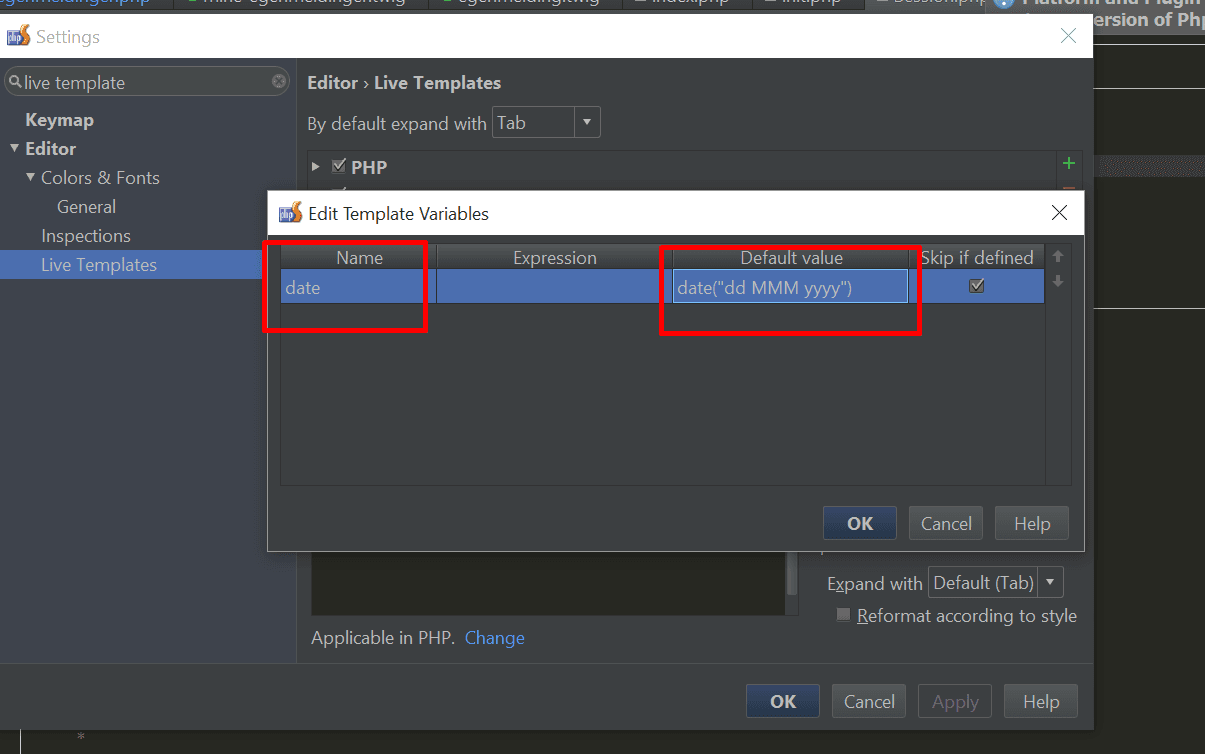
We then need to define the context (Which programming language this Live Template is available in), I use PHP and Javascript as they use the same syntax for comments.
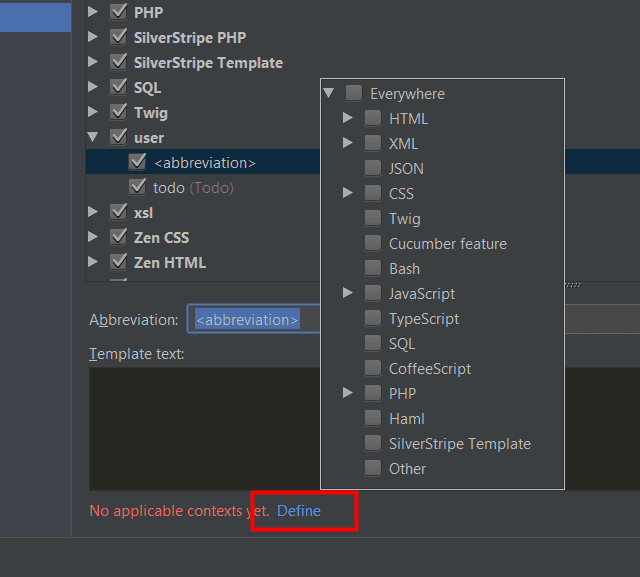
Then click OK and Apply, we can now use this nippet in our code.
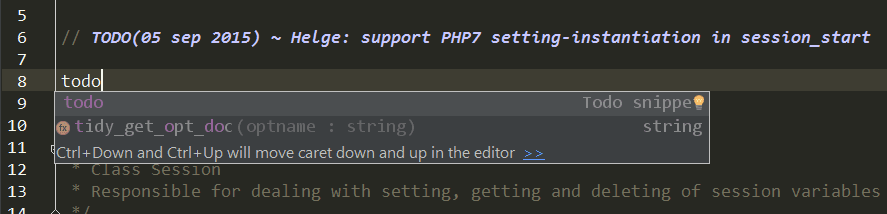
Results in: